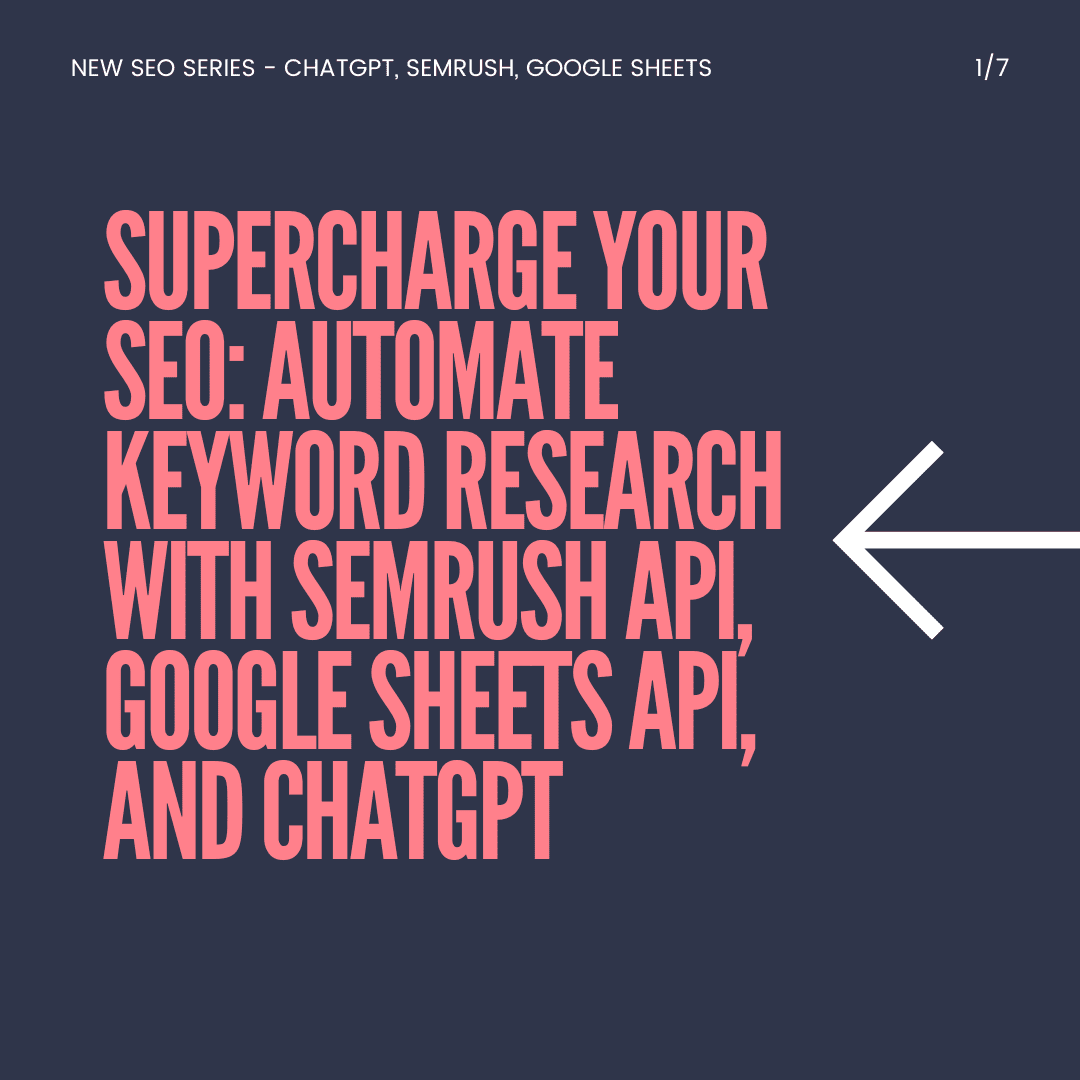
Welcome to our new blog series on automating keyword research using the SEMrush API and Google Sheets API, with all the development steps and guidance provided by ChatGPT. In this series, we will explore various aspects of keyword research automation, helping you save time and streamline your SEO workflow. Each post in the series will cover a specific topic, providing a step-by-step guide to implementing these techniques with the efficiency and expertise of ChatGPT. Here’s an overview of the topics we’ll be covering:
- Introduction: Why Automating Keyword Research is Essential for SEO
- Setting Up Your SEMrush API Credentials
- Setting Up Your Google Sheets API Credentials
- Iterating Over Rows in a Google Sheet with Python
- Retrieving SEMrush Data for Each Keyword in a Row
- Updating Google Sheet Values Based on SEMrush Data
- Conclusion: Bringing It All Together with Python
Post 1: Introduction – Why Automating Keyword Research is Essential for SEO and How ChatGPT Enhances the Process
Keyword research is a crucial aspect of optimizing websites for search engines. By identifying the right keywords to target, you can increase your website’s visibility and drive more traffic. However, manual keyword research can be time-consuming and tedious. This is where automation comes in handy, and ChatGPT plays a significant role in making the process more efficient.
In this series, we’ll guide you through automating your keyword research using the SEMrush API, Google Sheets API, and Python, with all the development steps and scripts powered by ChatGPT. By harnessing the power of these APIs and ChatGPT’s expertise, you can quickly and effortlessly retrieve data for your target keywords, update your Google Sheets with the latest information, and streamline your workflow.
The use of ChatGPT in this series ensures an efficient and accurate approach, enabling you to focus on improving your website’s search engine rankings rather than getting bogged down in the technicalities. Stay tuned for the upcoming posts in this series, which will cover everything from setting up your API credentials to iterating over rows in a Google Sheet and updating values based on SEMrush data, all with the assistance of ChatGPT. With this knowledge, you’ll be well-equipped to automate your keyword research process and enhance your website’s search engine rankings.
