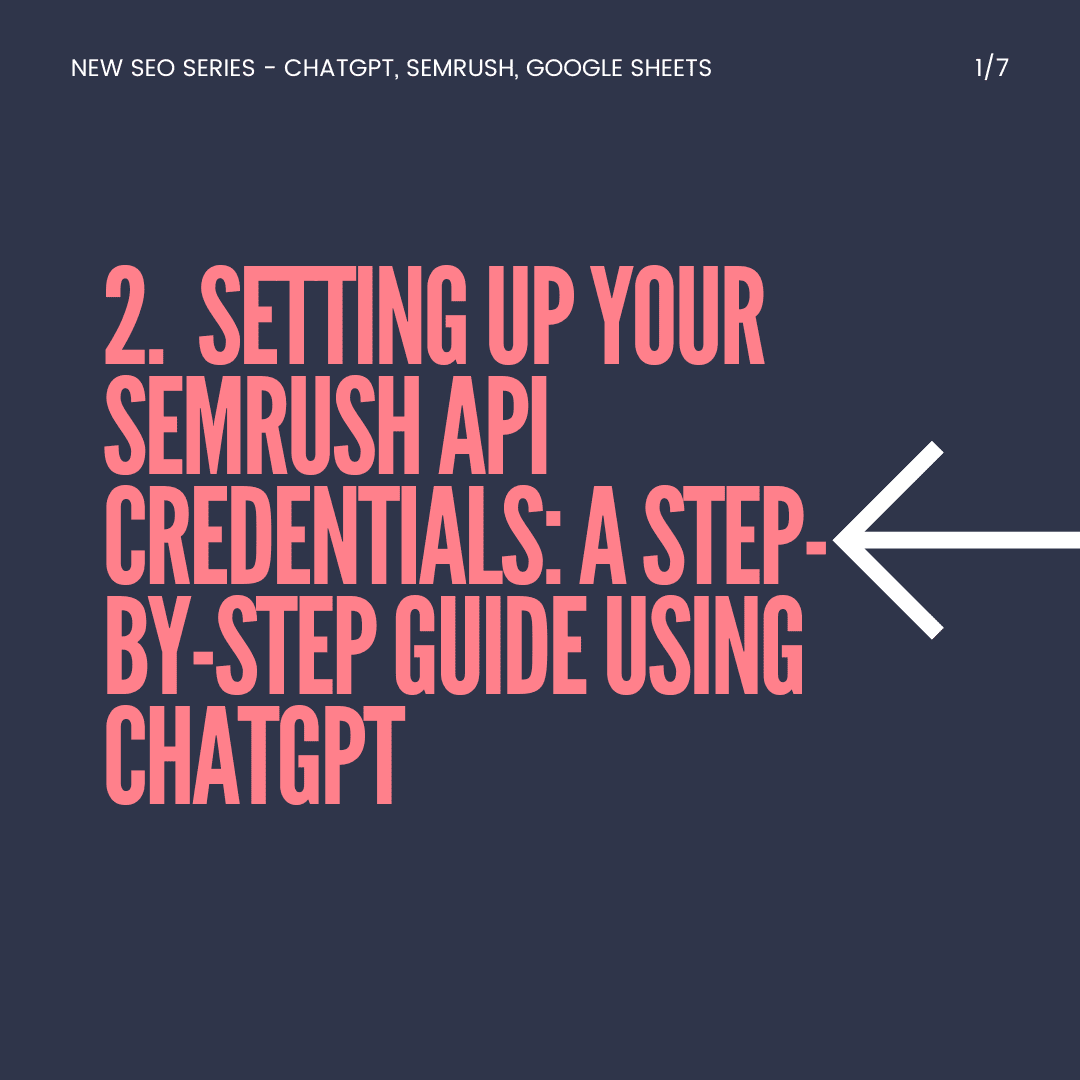
In this post, we will guide you through the process of setting up your SEMrush API credentials with the help of ChatGPT. These credentials are crucial for automating your keyword research, as they allow you to access valuable data from SEMrush, such as keyword difficulty and search volume. By following these steps, you will be able to harness the power of the SEMrush API and streamline your SEO workflow. As you proceed, please note that all the Python scripts provided in this guide are generated by ChatGPT to assist you in the setup process.
Step 1: Sign up for a SEMrush account
- Visit the SEMrush website (https://www.semrush.com) and click on “Sign Up” in the top-right corner.
- Enter your email address, password, and click “Create your account.”
- Complete the registration process by following the on-screen instructions. Note that you may need to choose a subscription plan to access the API features.
Step 2: Access the API Dashboard
- Log in to your SEMrush account.
- Click on the user icon in the top-right corner and select “Account Details.”
- In the left-hand menu, click on “API Units” to access the API Dashboard.
Step 3: Generate your API Key
- On the API Dashboard, click the “Generate API Key” button.
- You will be prompted to agree to the SEMrush API terms and conditions. Read and accept these terms to proceed.
- Your API key will be generated and displayed on the screen. Copy this key and store it in a secure location, as you will need it to access the SEMrush API.
Step 4: Install the required Python libraries
To interact with the SEMrush API using Python, you will need to install the “requests” library. Open your terminal or command prompt and run the following command:
pip install requestsStep 5: Access the SEMrush API with Python
Now that you have your API key and the required Python library installed, you can start accessing the SEMrush API. Create a new Python script and import the “requests” library:
import requestsNext, define your API key and the endpoint you want to access. For example, if you want to access the “phrase_match_report” endpoint, your code should look like this:
api_key = 'your_api_key_here'
endpoint = 'https://api.semrush.com'
params = {
'type': 'phrase_match_report',
'key': api_key,
'phrase': 'your_target_keyword',
'database': 'us',
'export_columns': 'Ph,Nq',
}Replace 'your_api_key_here' with your actual API key, and 'your_target_keyword' with the keyword you want to analyze.
Finally, send a request to the SEMrush API and parse the response:
response = requests.get(endpoint, params=params)
response_data = response.text.split('\r\n')
for line in response_data[1:]:
columns = line.split(';')
if len(columns) > 1:
keyword, search_volume = columns
print(f'Keyword: {keyword}, Search Volume: {search_volume}')By following these steps, you have successfully set up your SEMrush API credentials and accessed the API using Python. With your credentials in place, you can now automate your keyword research and gain valuable insights into keyword difficulty, search volume, and more. Stay tuned for the next post in this series, which will guide you through setting up your Google Sheets API credentials.
